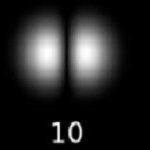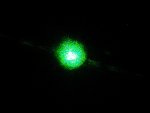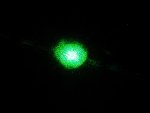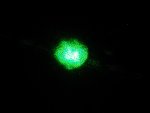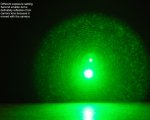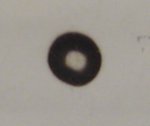I was trying to measuring the beam diameter of a 532nm DPSS laser and I noticed that the beam was more oval shaped than round. I guess no beam is perfectly round but this one looked borderline TEM10.
I'm having to view the spot through a digital camera (I have ML7 safety glasses on order from a recent GB but they won't be here for a while). The spot faintly resembled the attached image from a gaussian chart . I can't tell for sure though as the brightness of the spot was making it hard for the camera to focus, etc. If I can ever get the settings right I'll post an actual photo.
Is there any other (or better) way to determine what mode beam I have?
I'm having to view the spot through a digital camera (I have ML7 safety glasses on order from a recent GB but they won't be here for a while). The spot faintly resembled the attached image from a gaussian chart . I can't tell for sure though as the brightness of the spot was making it hard for the camera to focus, etc. If I can ever get the settings right I'll post an actual photo.
Is there any other (or better) way to determine what mode beam I have?